|
|
coolgnom (В тени)
Наг
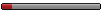
Сообщений: 3
|
Дата: 28.09.2013, 10:40 | Сообщение # 1
существует ли мод для Dragon Age Origins меняющий внешность главного героя на Стэна
|
|
|
|
warslav (В тени)
Бешеный пёс

Сообщений: 241
|
Дата: 28.09.2013, 12:08 | Сообщение # 2
Есть мод для Dragon Age 2:
http://modgames.net/load/127-1-0-5530
Для Origins такого мода не знаю, но возможно с помощью следующей статьи, можно внешность стена перекинуть на главного героя.
[cut noguest=Статья]Взято с www.damods.com/
Вот точная ссылка www.damods.com/forums/index.php?topic=728.0
по русски и от себя хачу добавить что сделать это действительно ОЧЕНЬ ЛЕГКО! всё что вам надо это ТулСет и чуть чуть знание английского, удачи!
This is surprisingly easy. Be forewarned if you're a klutz you can ruin your savegame however, so make a backup.
The differrence between using this method and using the whole morph thing is that it it won't screw up shapeshifting mods or shapeshifting in the Fade
AND
if you made a face in the ingame chargen you just love, or want to make your new char look like your old char, this is the way to do it.
Trick is simple, and you need to know how to open your savegame.das file in the toolset.
Make your "looks" character in the in-game chargen. You can do what I do and name them "Face" for ease later if you like. Enter the game and save.
Close Dragon Age, open the toolset.
navigate to the savegame folder under bioware/characters for your Face character.
expand tree SAVEGAME_PLAYERCHAR
expand subtree SAVEGAME_PLAYERCHAR_CHAR
Scroll to the end of the tree. Look right next to where you see the soundsets ( if you didnt mess with that while making Face, it will be something like ss_pc_fhuman_wise. Wise being the key word).
You will see SAVEGAME_PLAYER_MORPH and it's a bunch of wierd numbers. these are hexadecimal values for all the slider settings you actually stored in character generation, this is your Face.
Right click SAVEGAME_PLAYER_MORPH and choose "Copy". Do not use copy paste for anything else until we're done for next step, so no pasting funny links to your friends on instant messenger.
Open the save you want to edit of your MAIN character. I usually open my Quicksave, because there is only going to be one of those, but often many autosaves and that's just confusing.
Expand SAVEGAME_PLAYERCHAR
Expand subtree SAVEGAME_PLAYERCHAR_CHAR
scroll down here ( you will have two savegame.das windows open here, be careful you are working in the one you JUST opened)
Find SAVEGAME_PLAYER_MORPH. right click it, choose Delete. the toolset will freeze up for a little, maybe 30 seconds. I do not know why it takes so long for it to delete data blocks, but don't panic.
When the toolset unfreezes scroll back up to SAVEGAME_PLAYERCHAR_CHAR
Right click
select Paste.
Scroll down to end of SAVEGAME_PLAYERCHAR_CHAR, see that SAVEGAME_PLAYER_MORPH is now at the end of that subtree's list. This is great. Save your file.
Open game and your character will now have the ingame head you created, and it will not screw up shapeshifting or anything, just like any normal head. Note that you can swap race heads with this but it does not work right, because the heads will "float" where they are supposed to be for that race, so no putting dwarven heads on human bodies to get the wicked cool beards, sorry.
This lets you put a female head on a male body as well if you're into that. It works alright, though it looks wierd.
Back up your save before trying, if your copy delete paste ability is hampered by tragic loss of motor function it's still your fault.
Good luck, I'm a lot happier with how my characters look after this.
Honestly, somebody should write a quick and dirty face swapper application, since it's really this simple to do manually.
Взято с www.damods.com/
Вот точная ссылка www.damods.com/forums/index.php?topic=728.0
по русски и от себя хачу добавить что сделать это действительно ОЧЕНЬ ЛЕГКО! всё что вам надо это ТулСет и чуть чуть знание английского, удачи!
wedar
– +2 +[/cut]
Источник с обсуждениями:
http://forums.playground.ru/dragon_age_origins/582612/
Я сам игру удалил, так что проверить нет возможности.

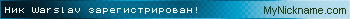

Сообщение отредактировал warslav - Суббота, 28.09.2013, 12:18
|
|
|
|
coolgnom (В тени)
Наг
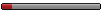
Сообщений: 3
|
Дата: 28.09.2013, 16:14 | Сообщение # 3
не работает, ПРОВЕРЯЛ
|
|